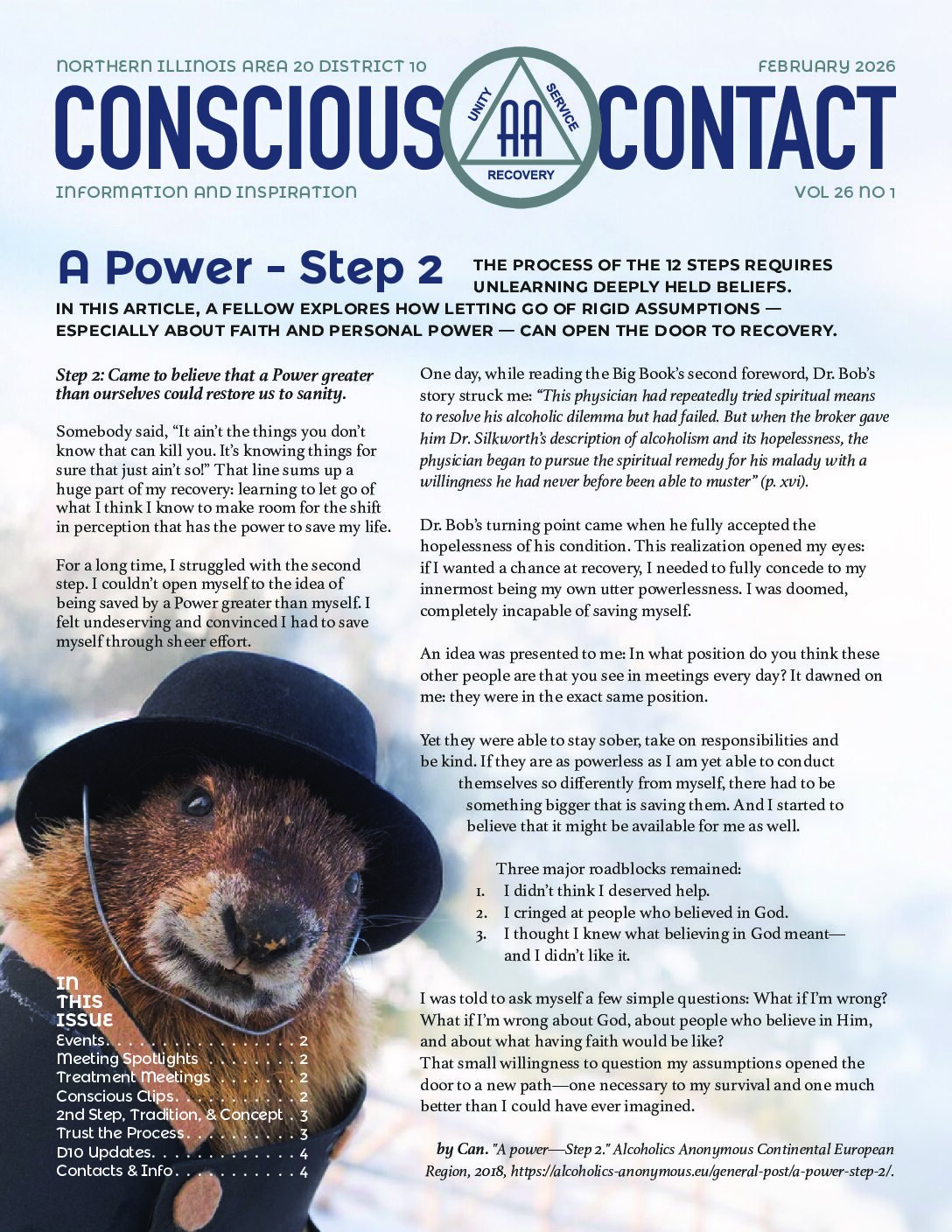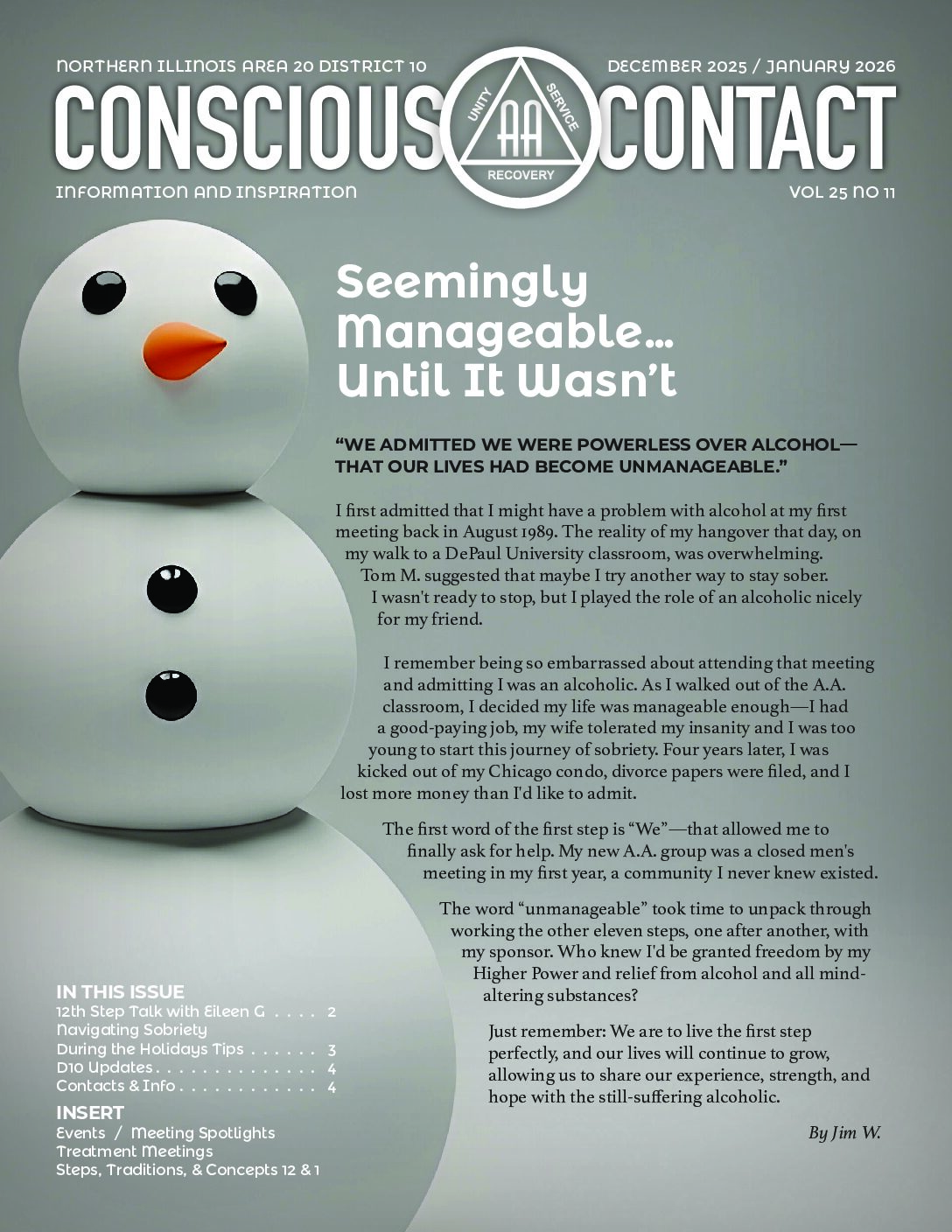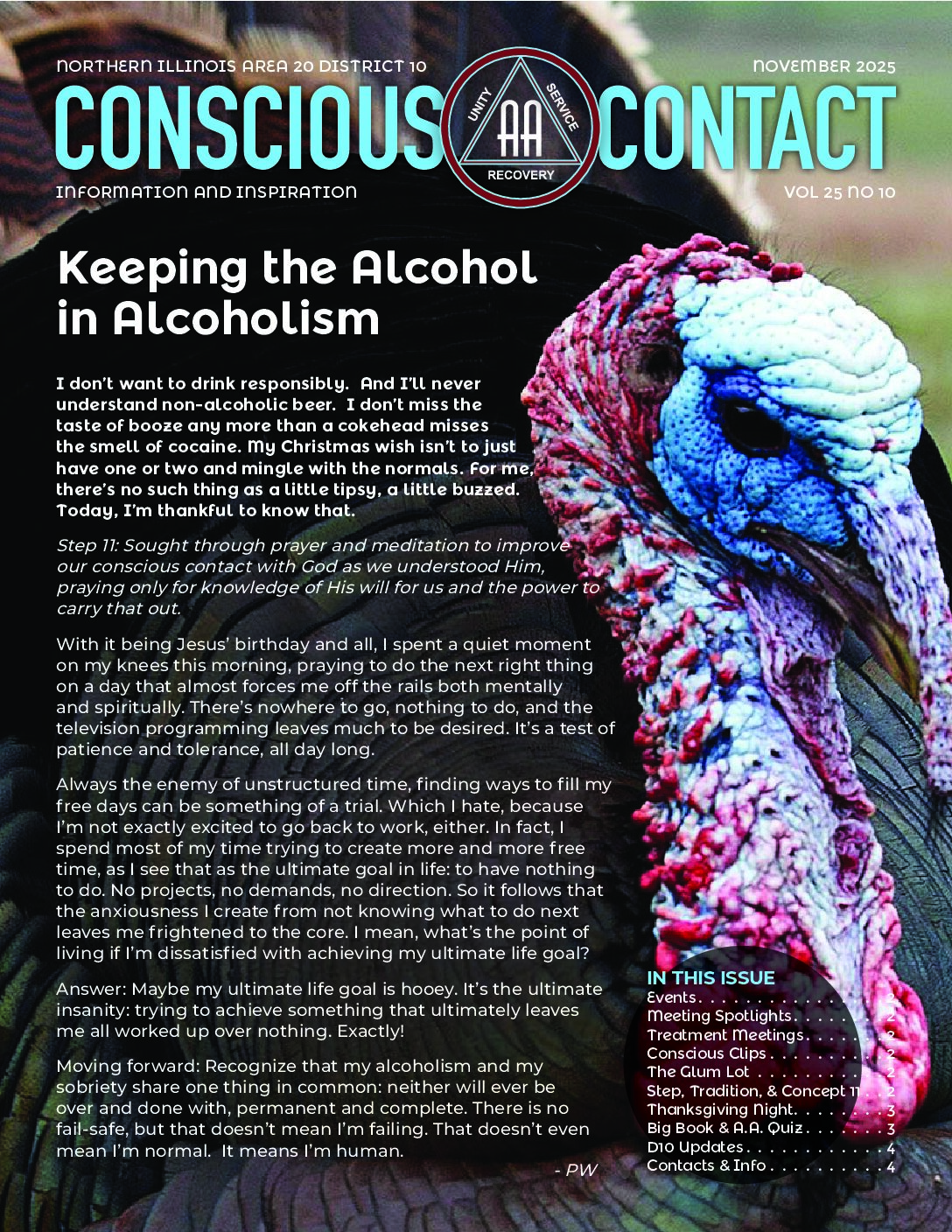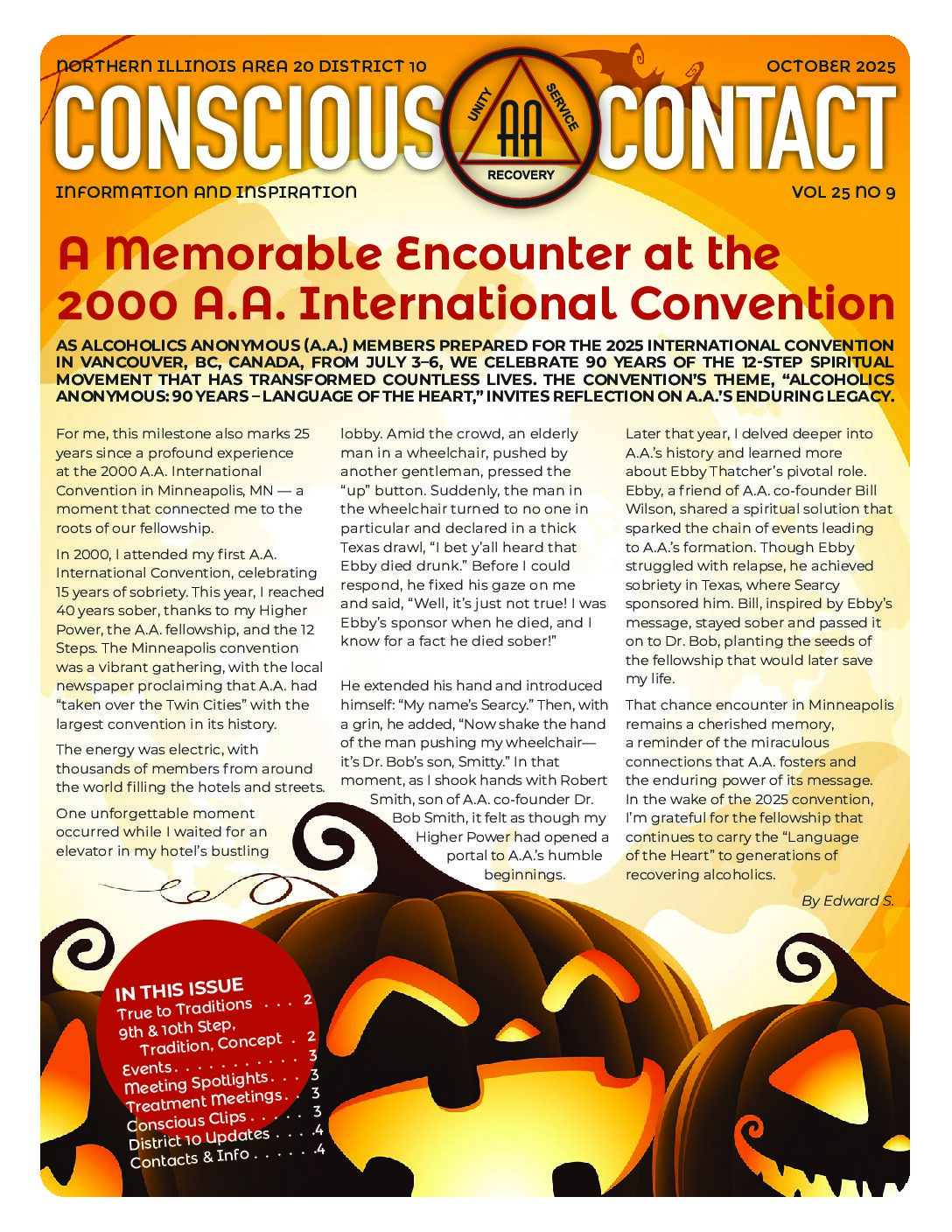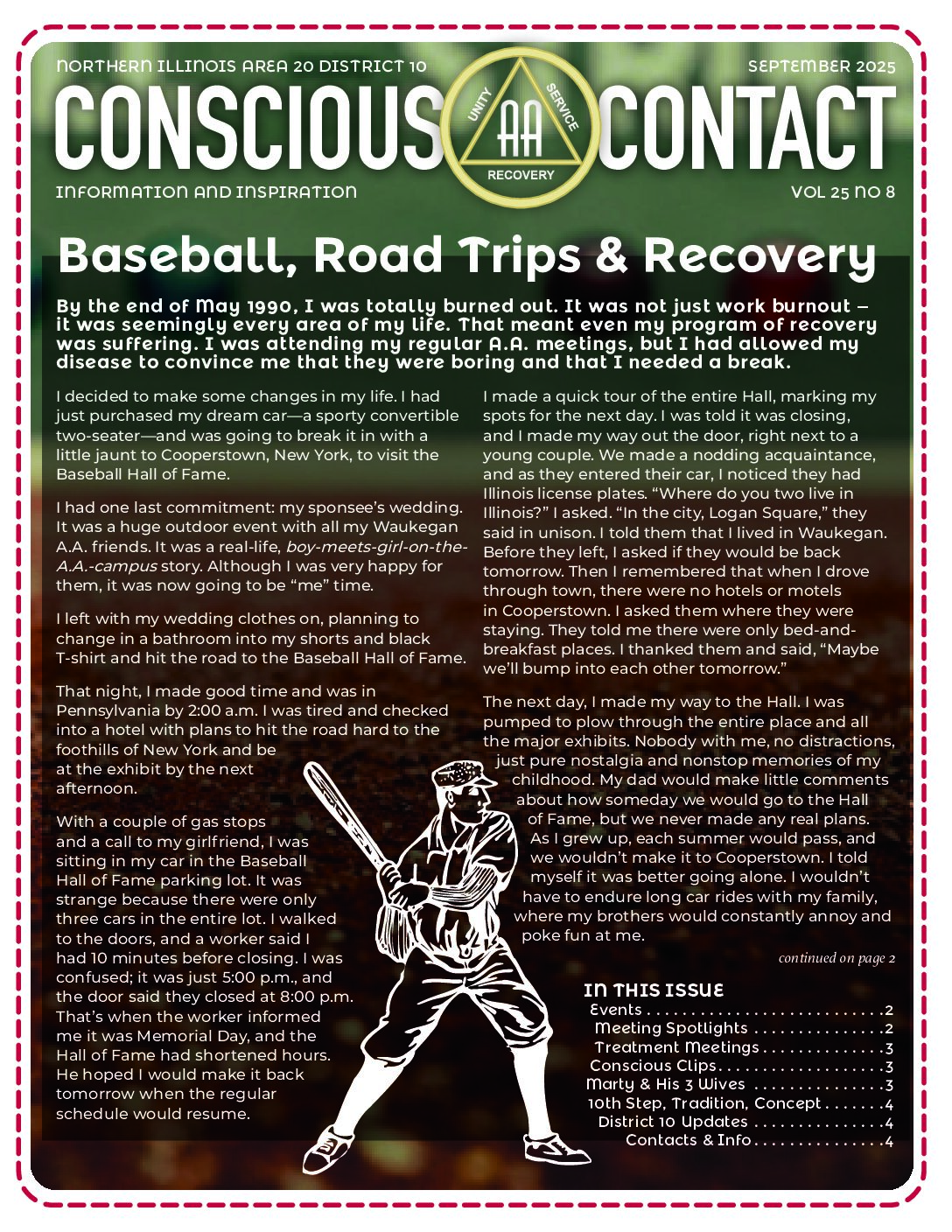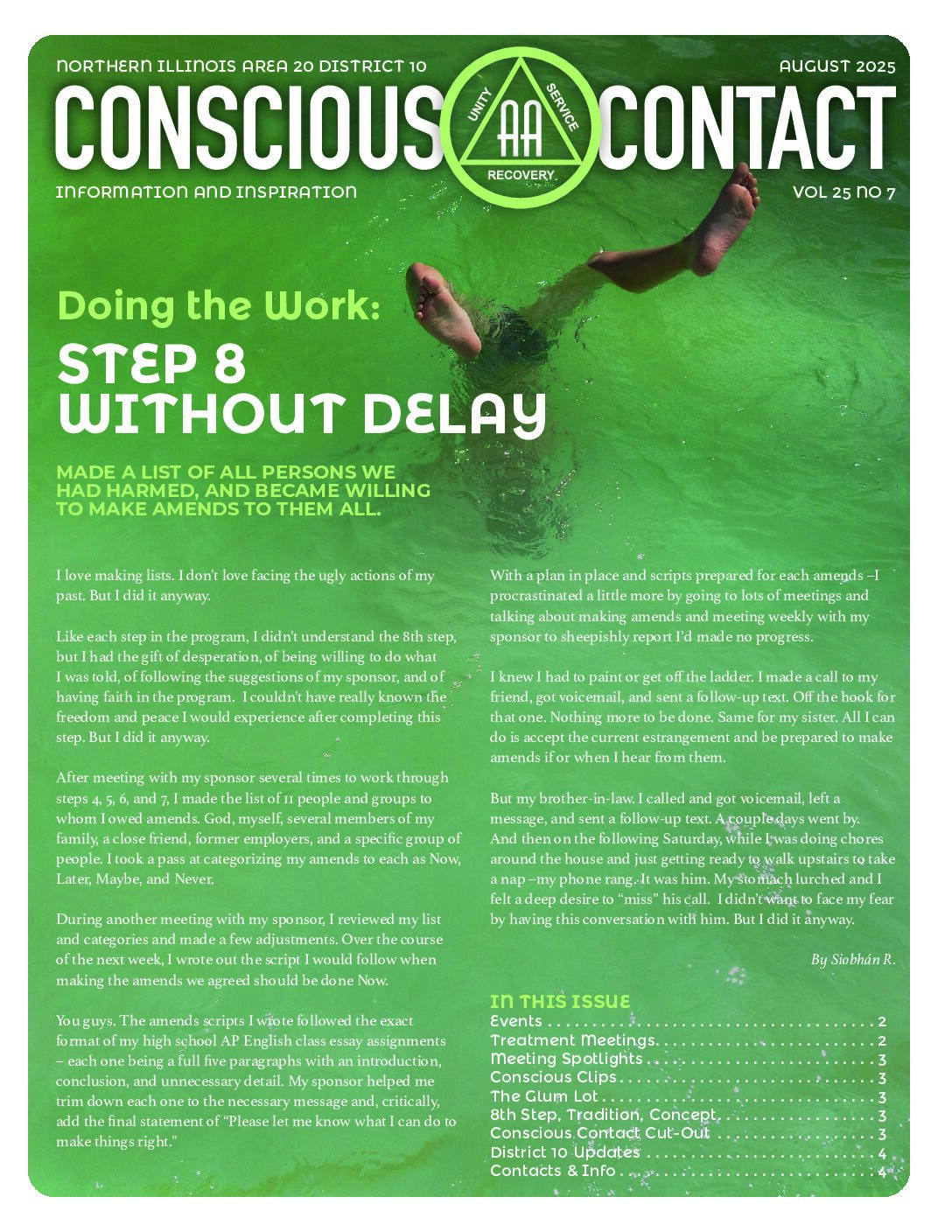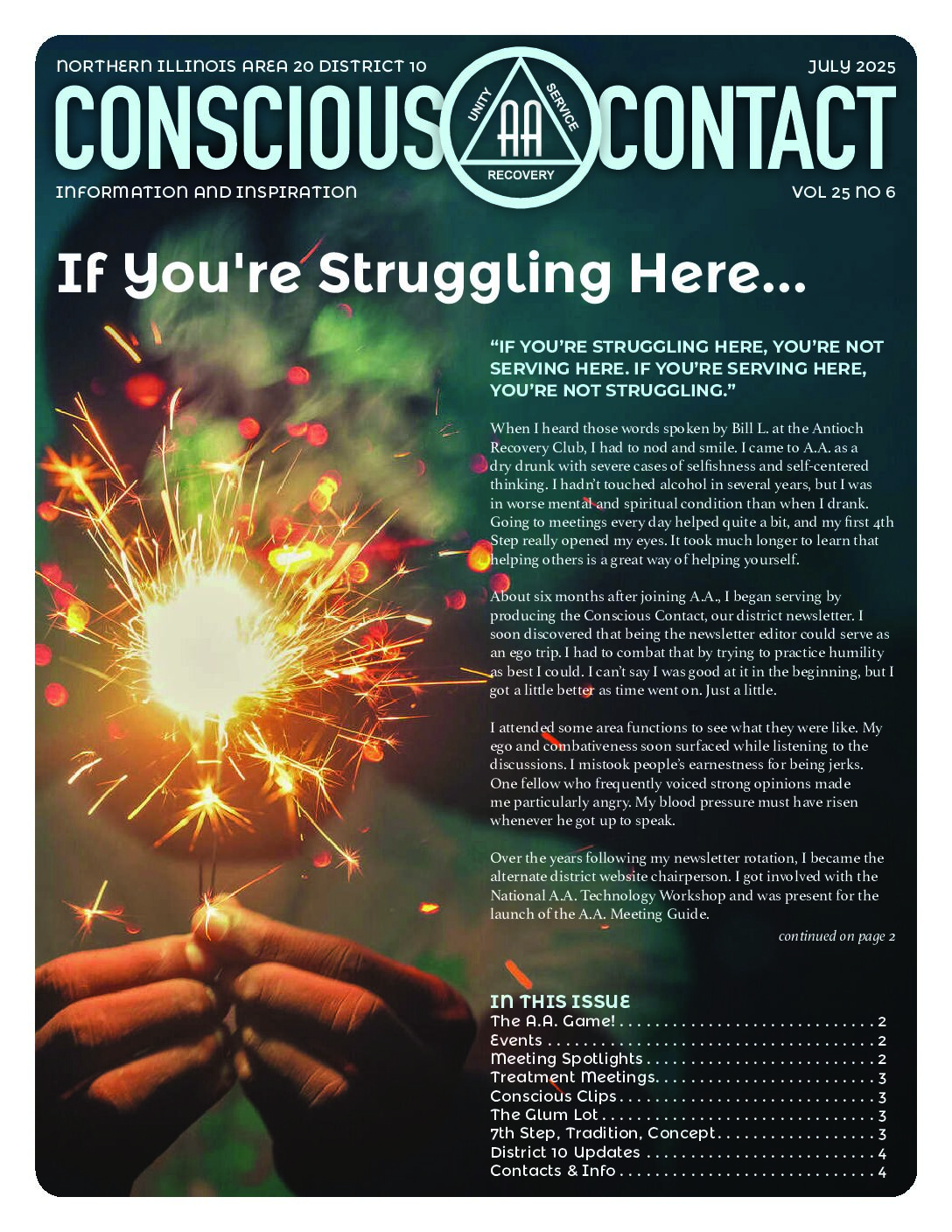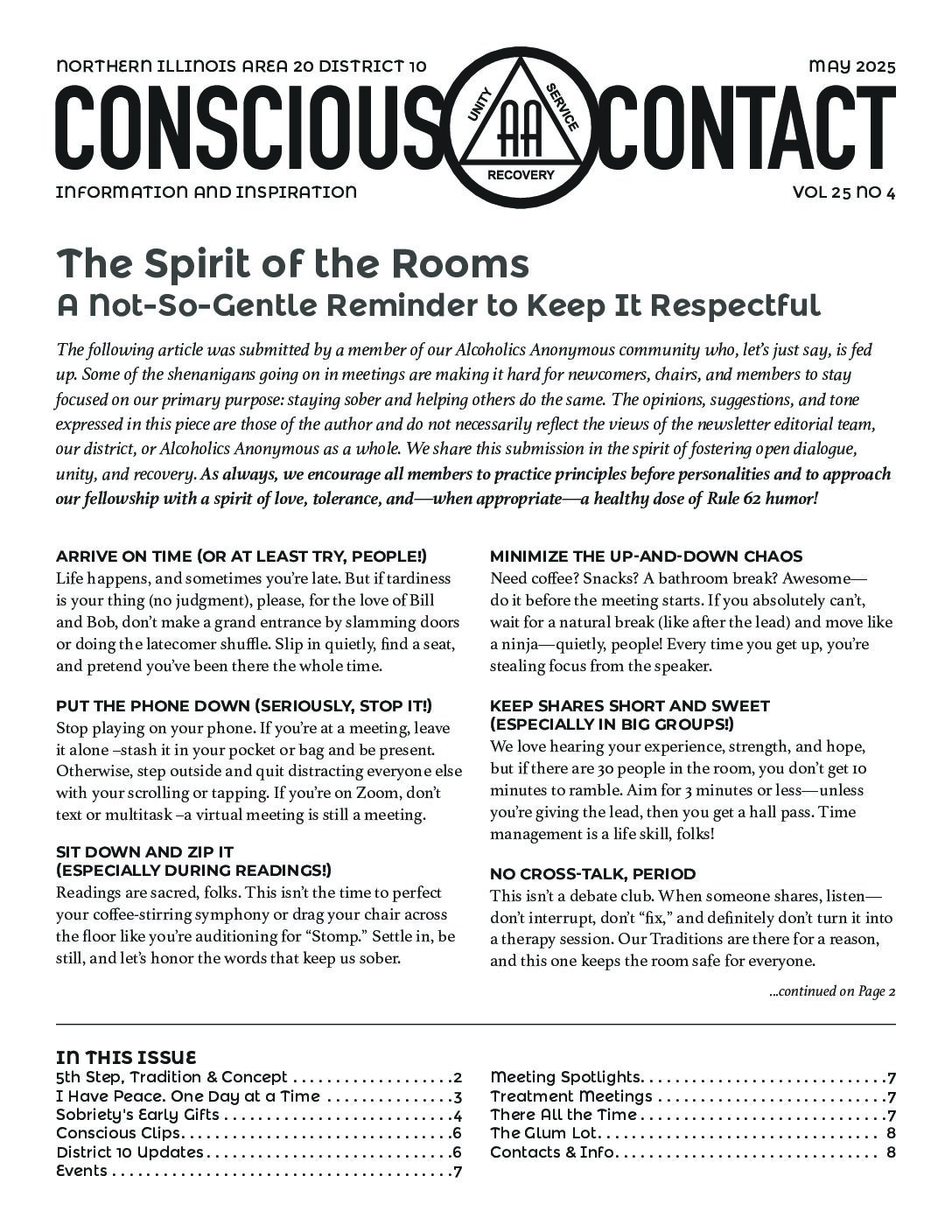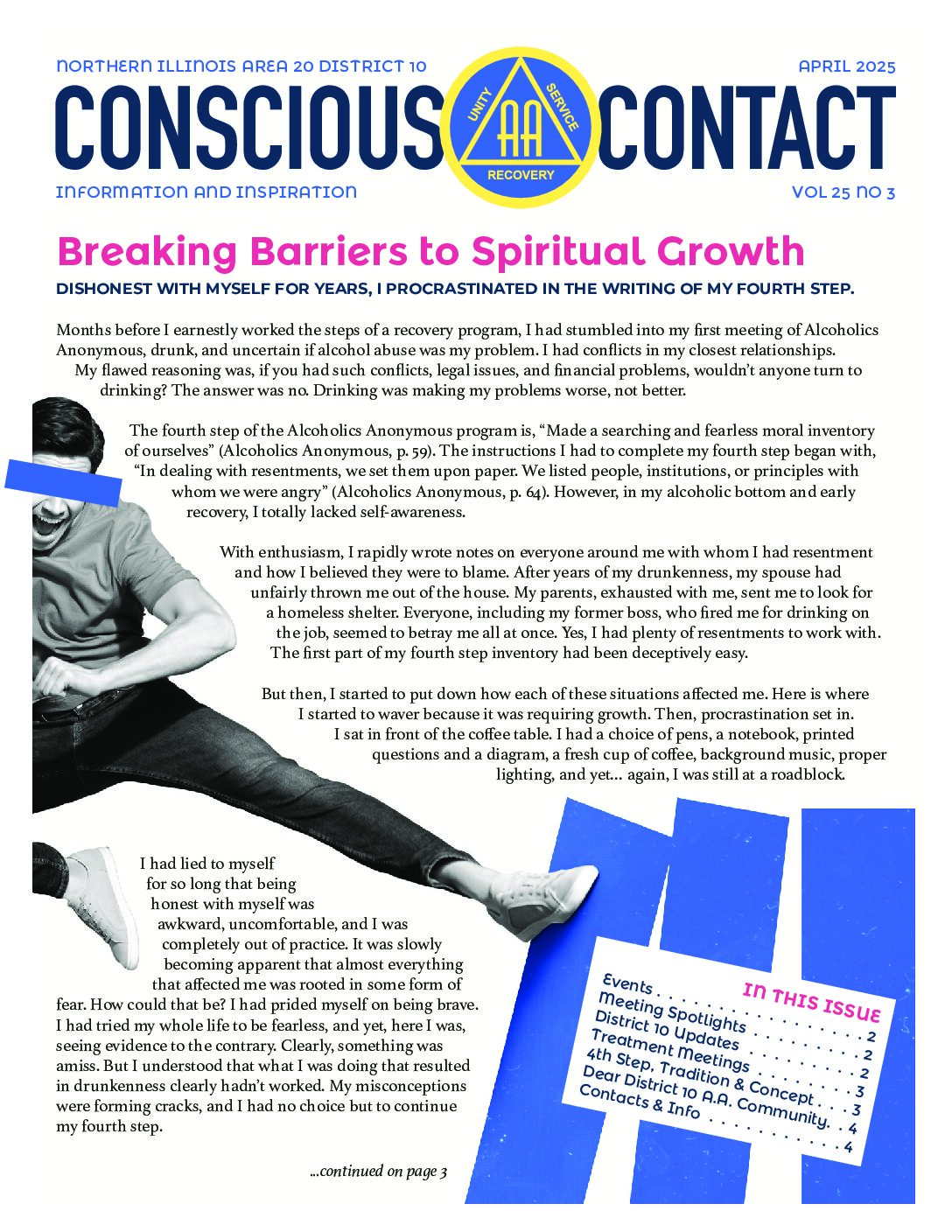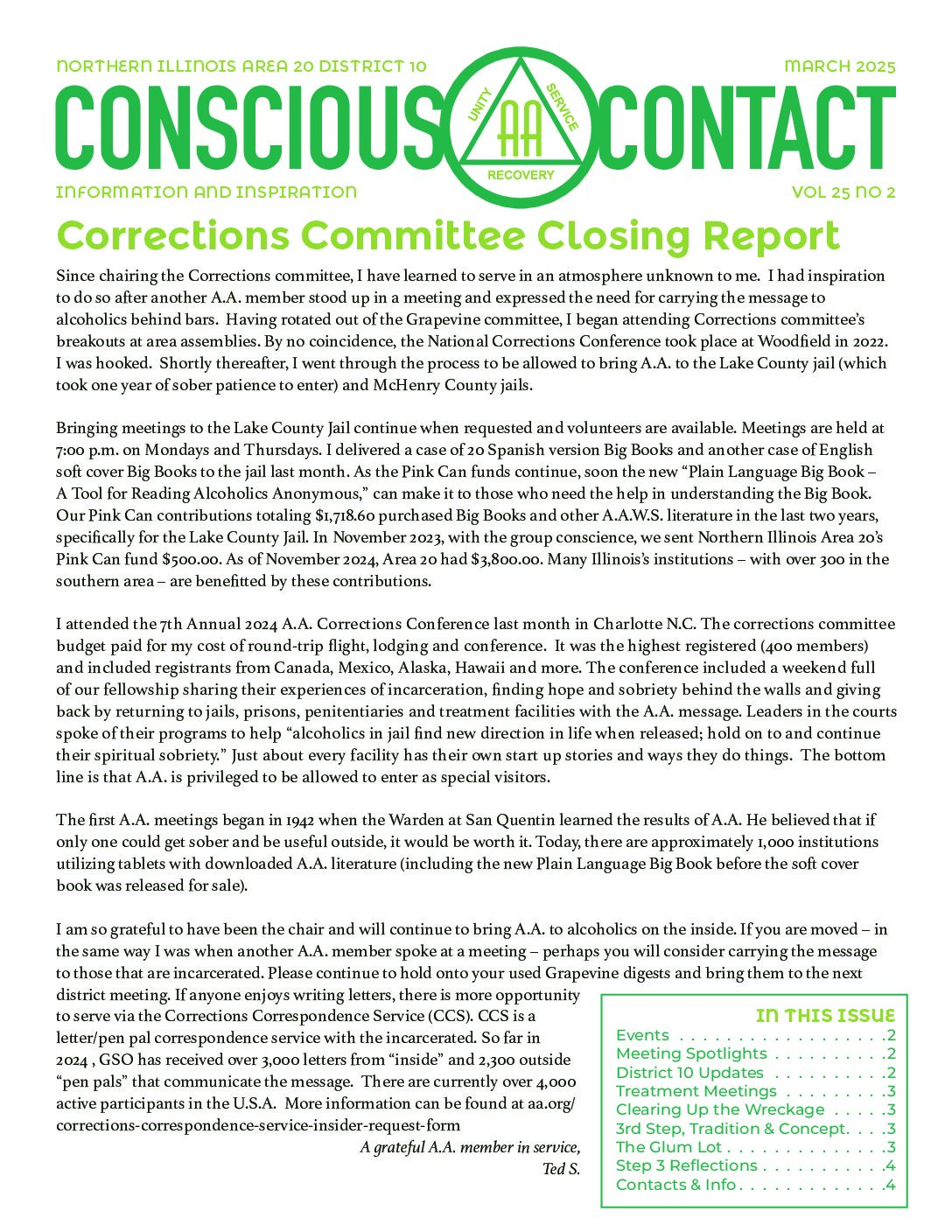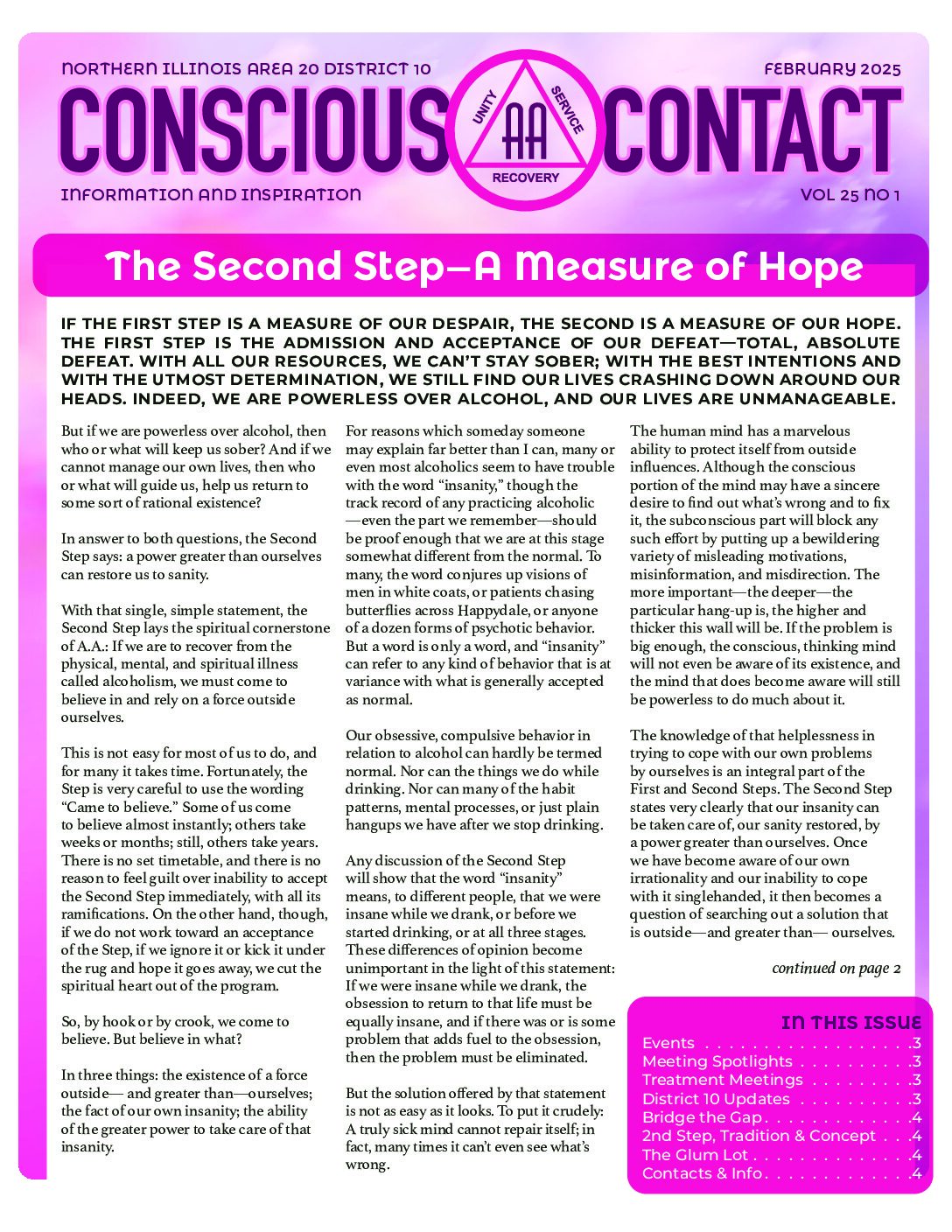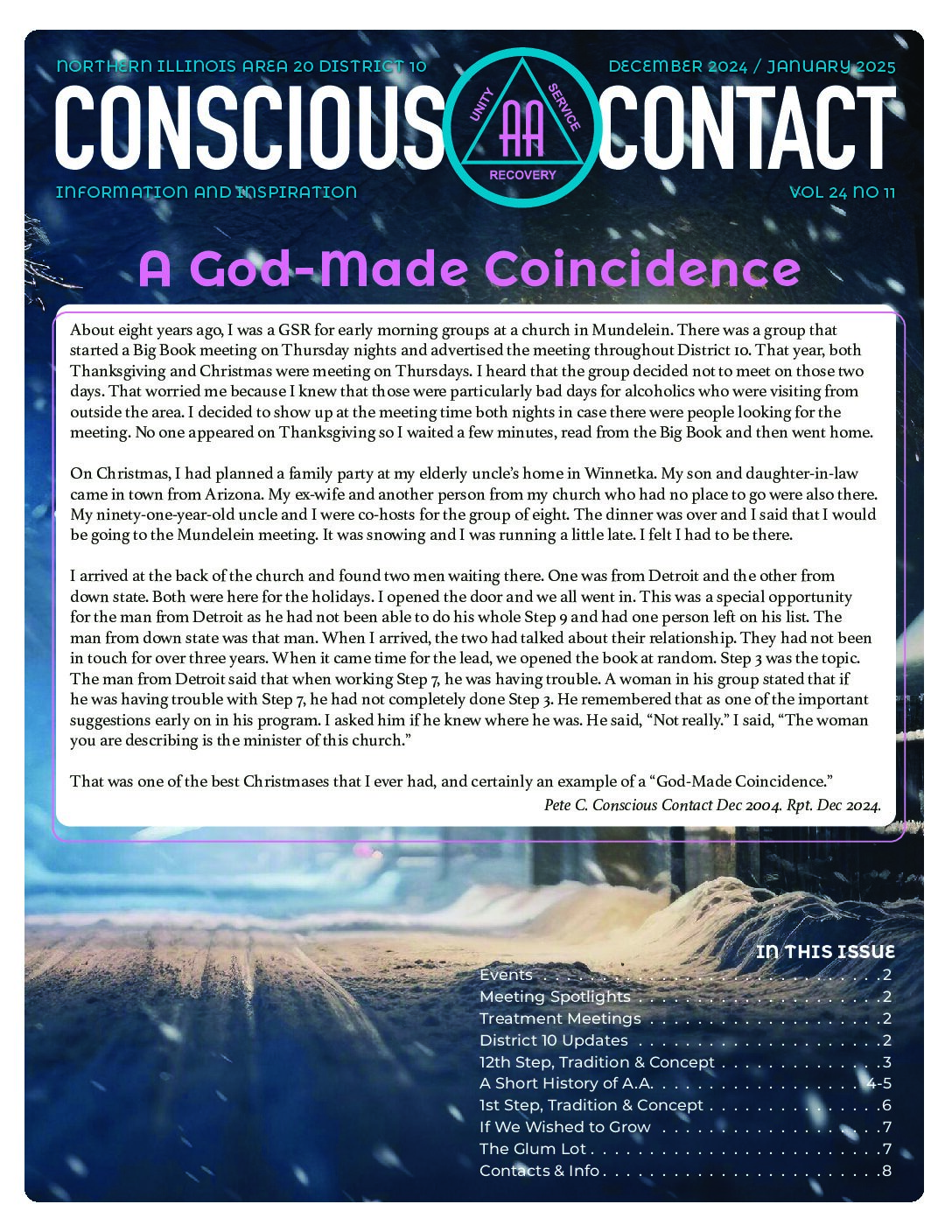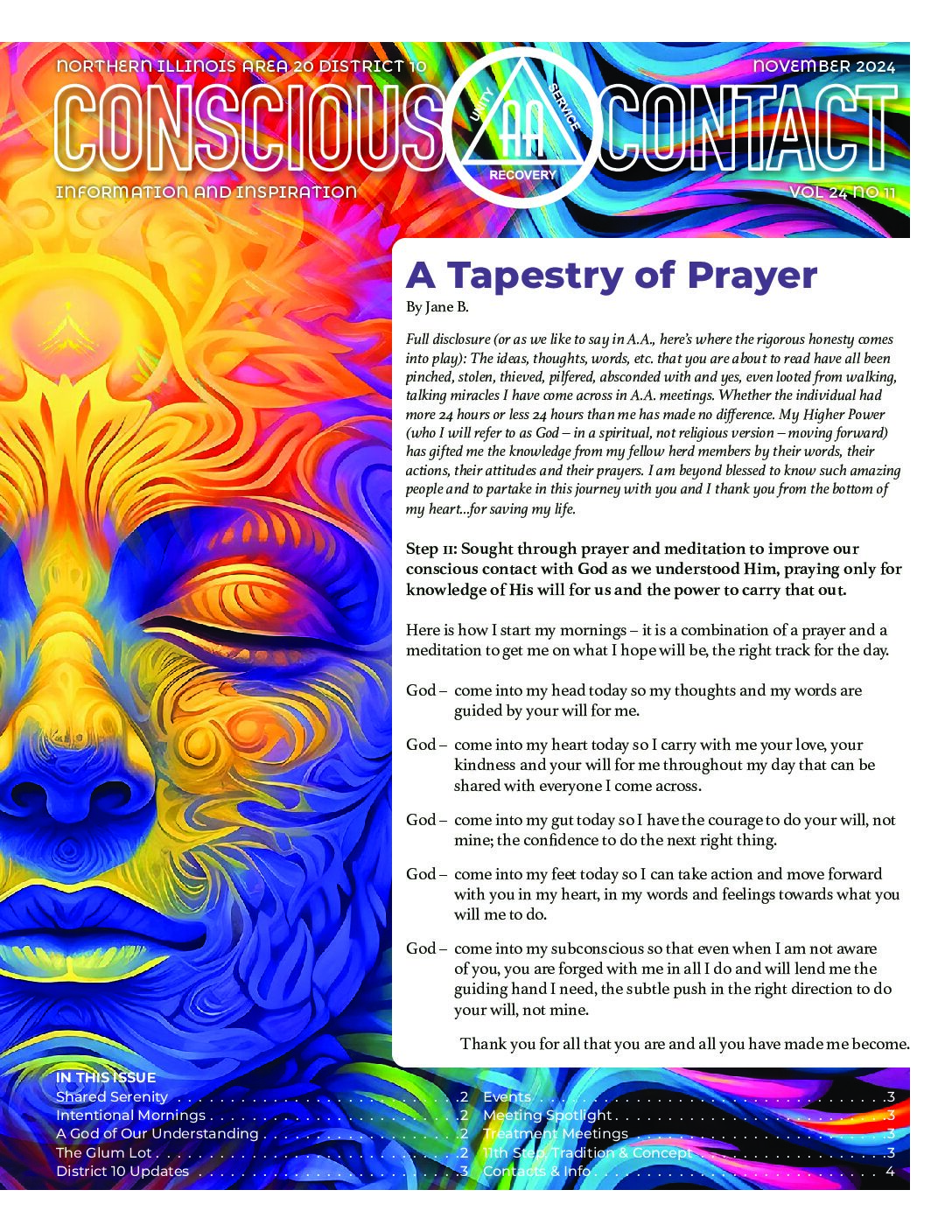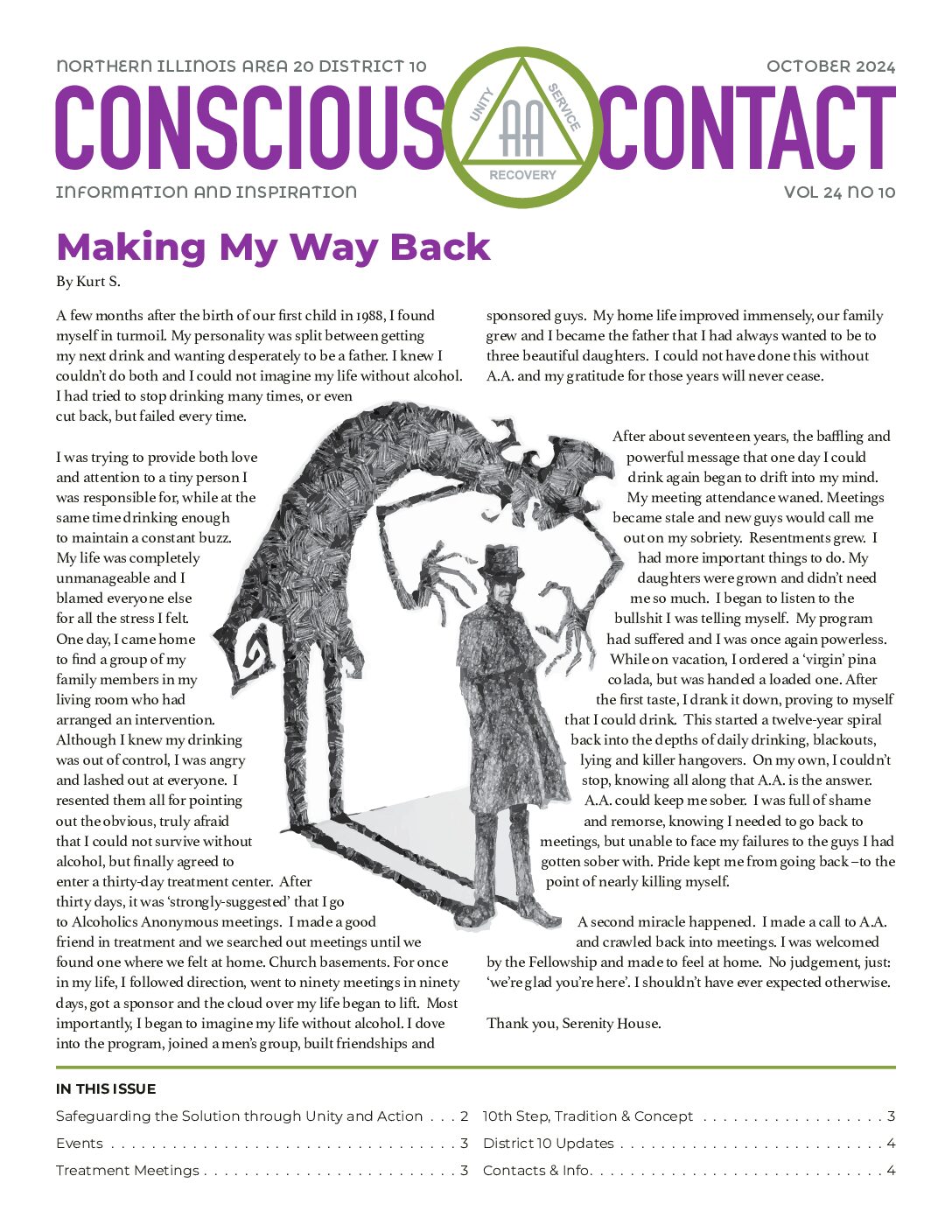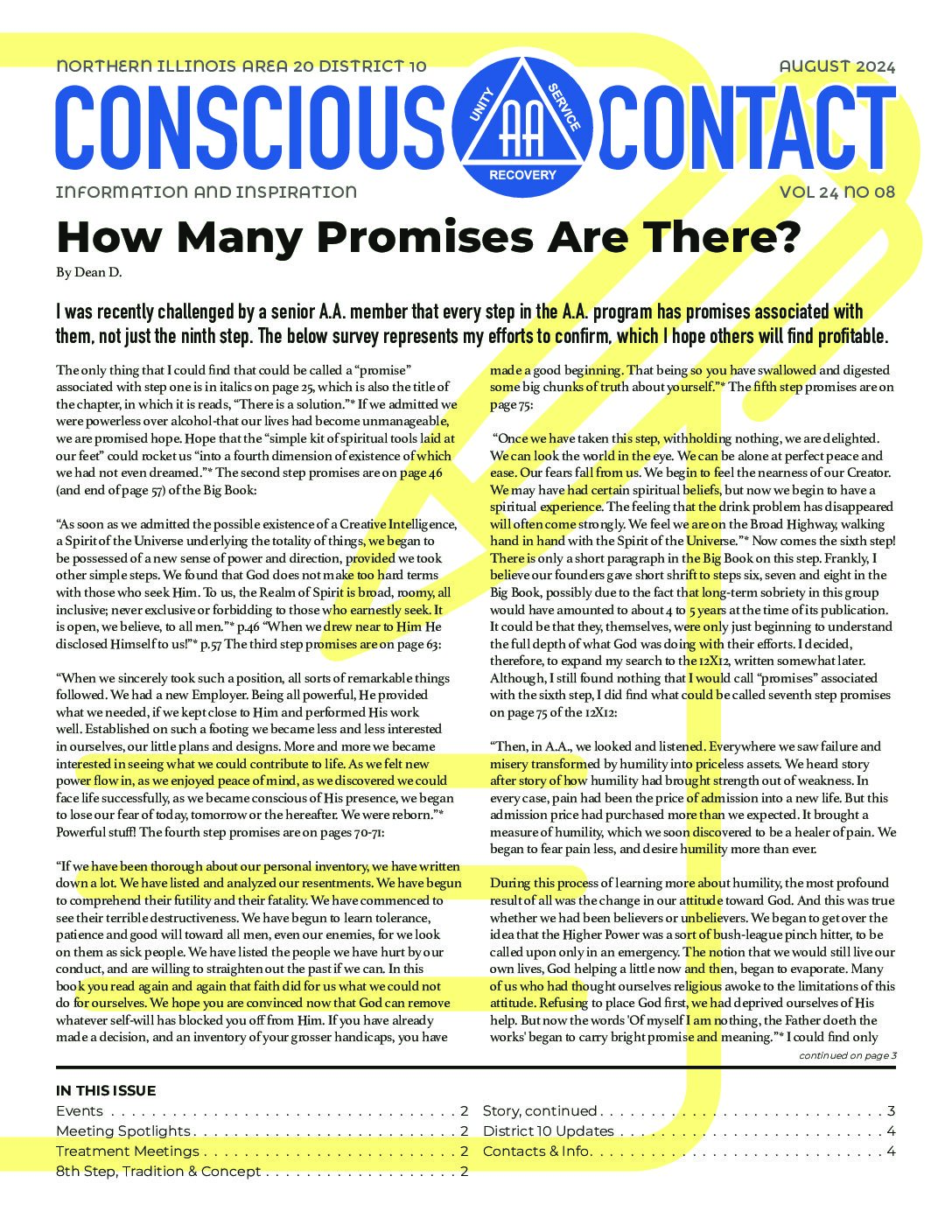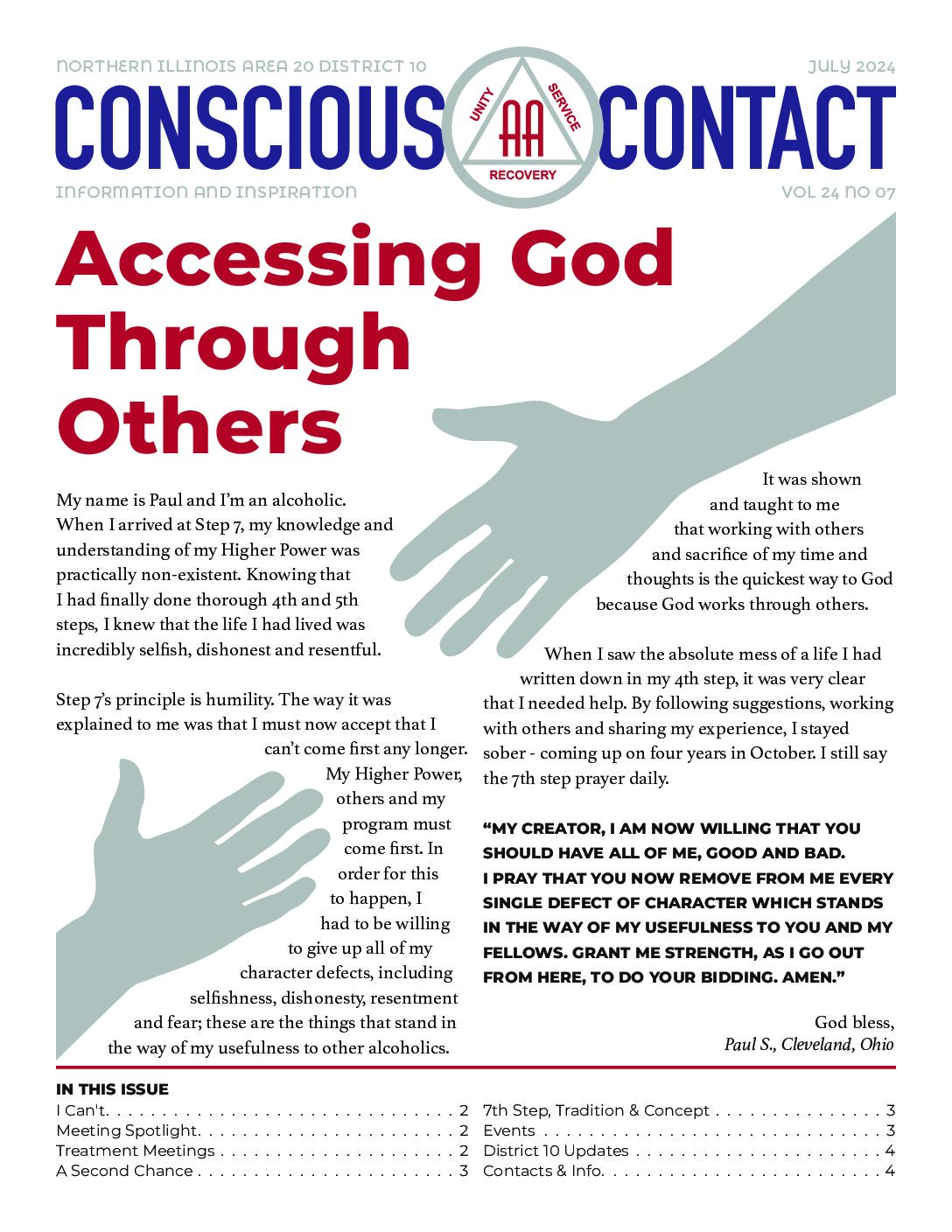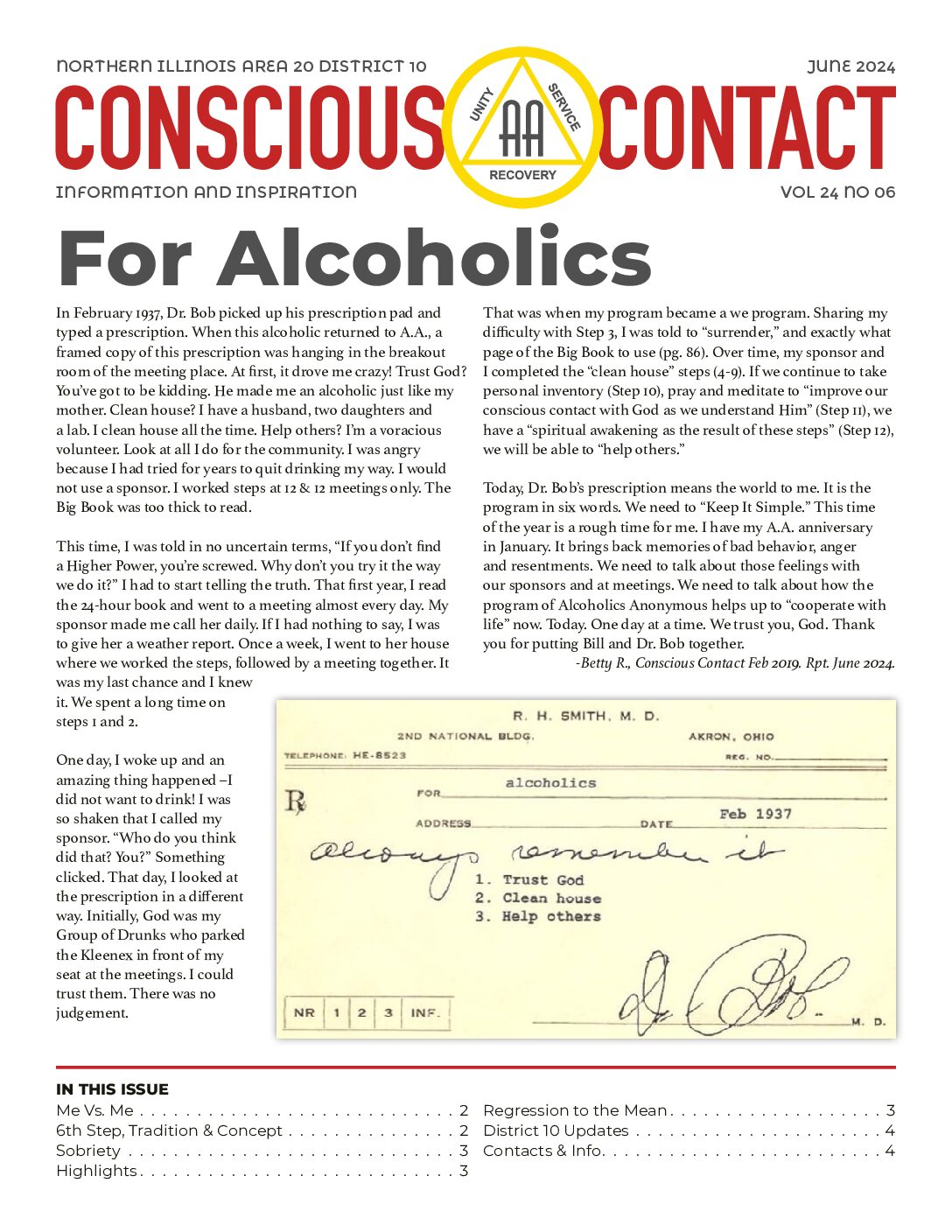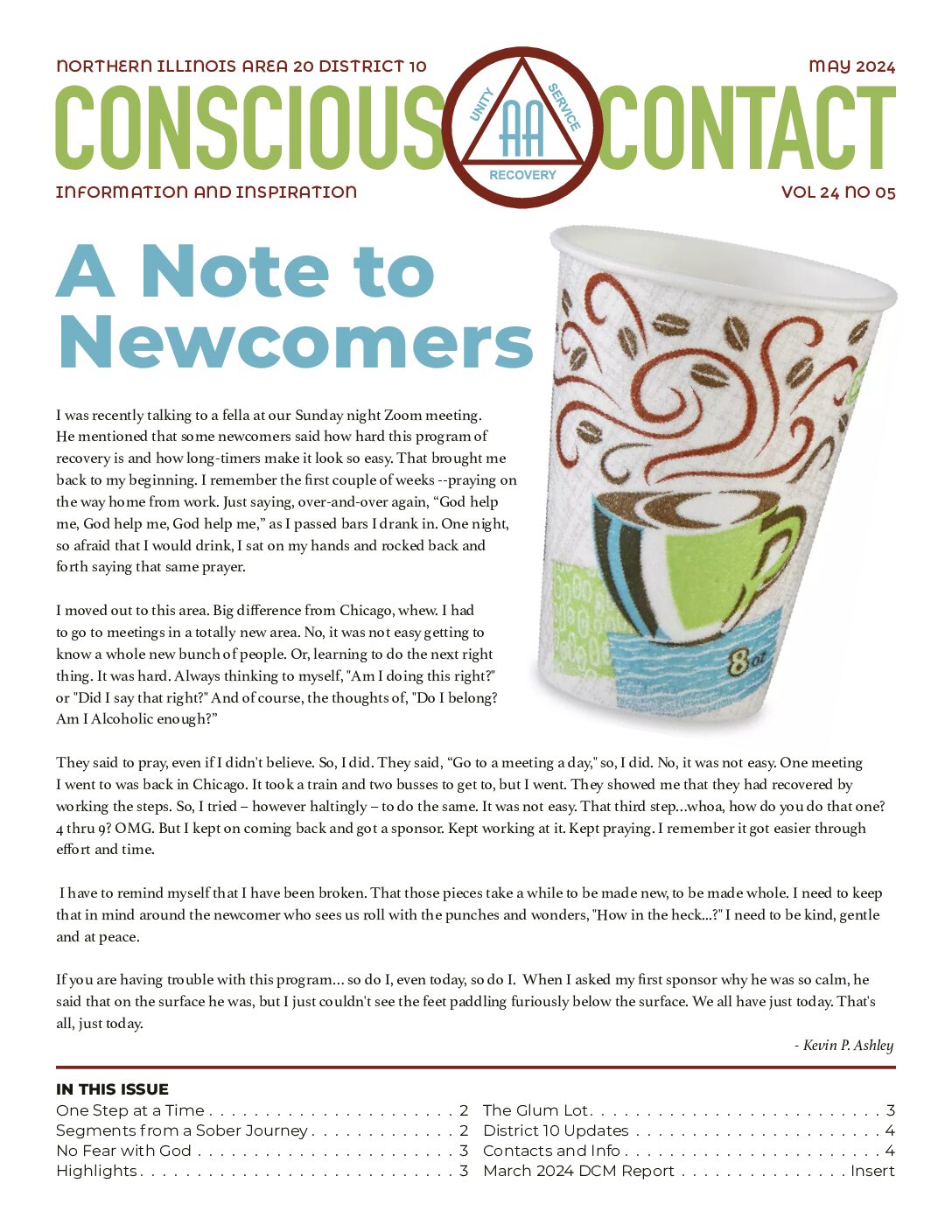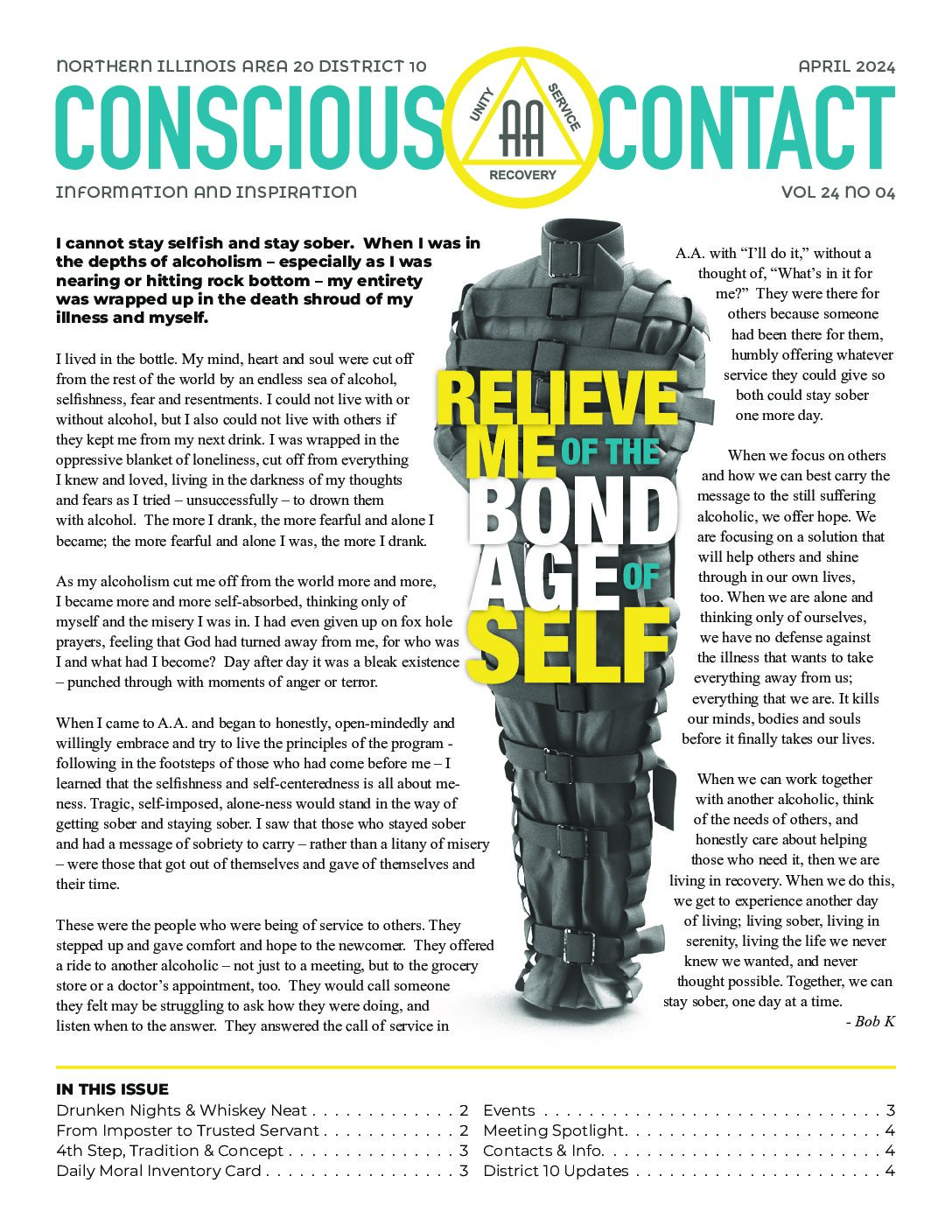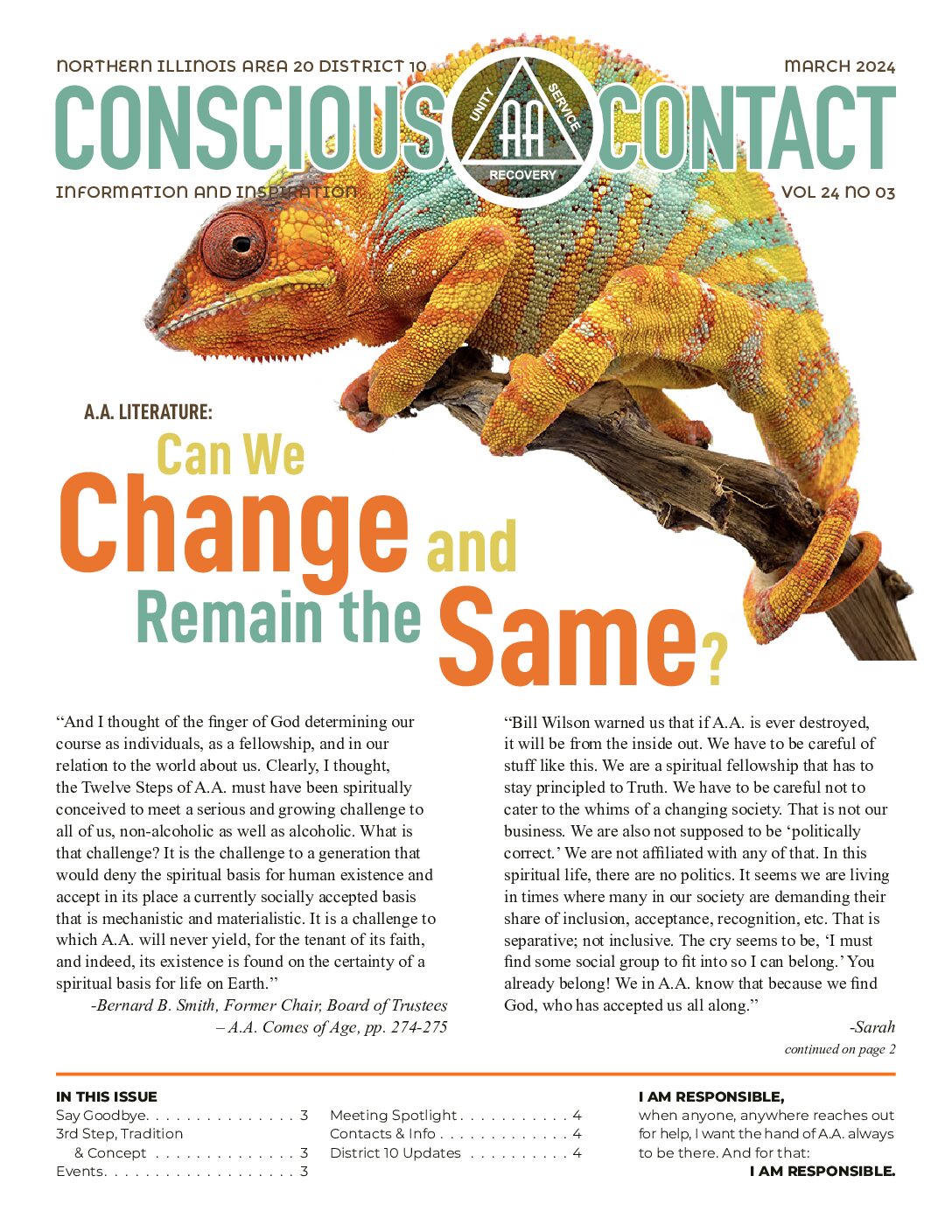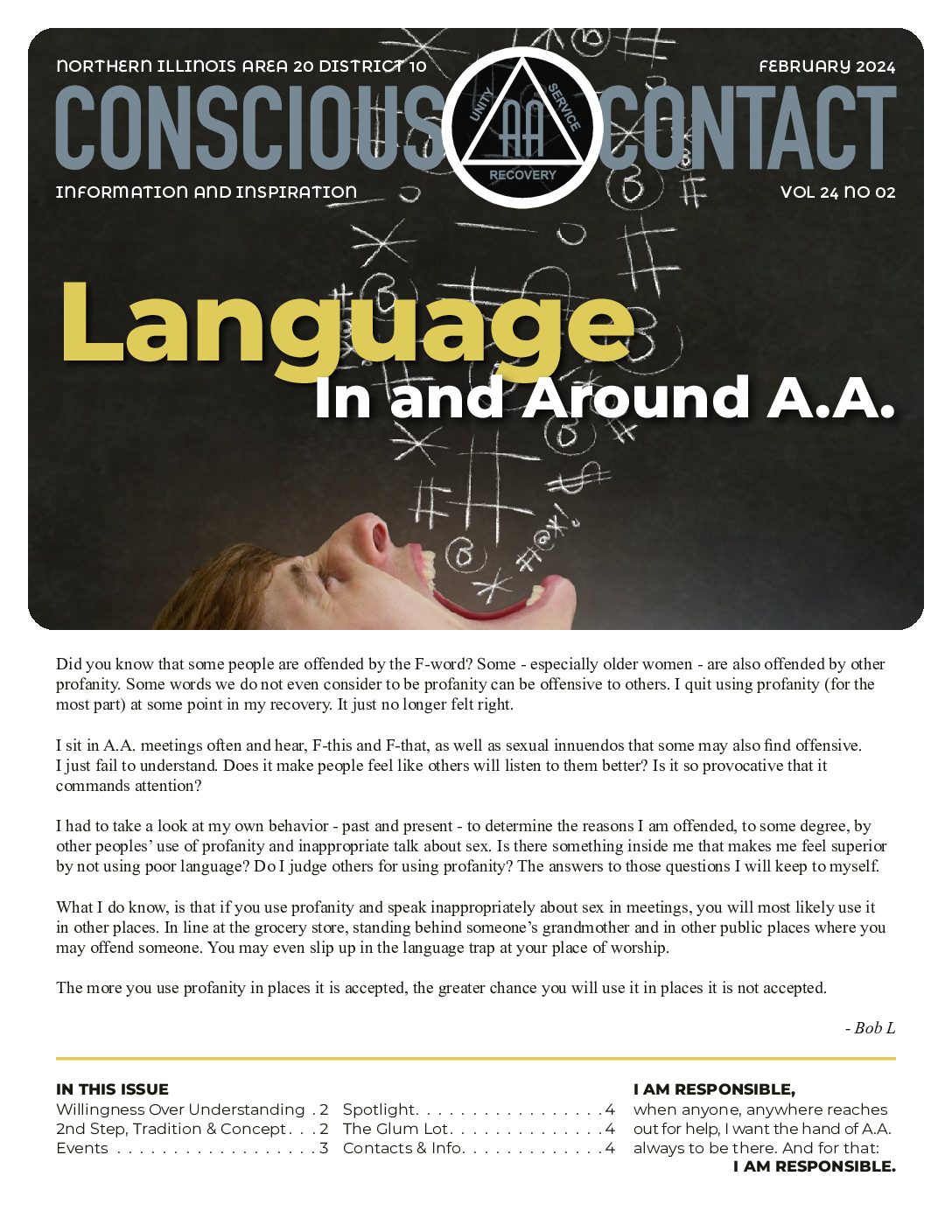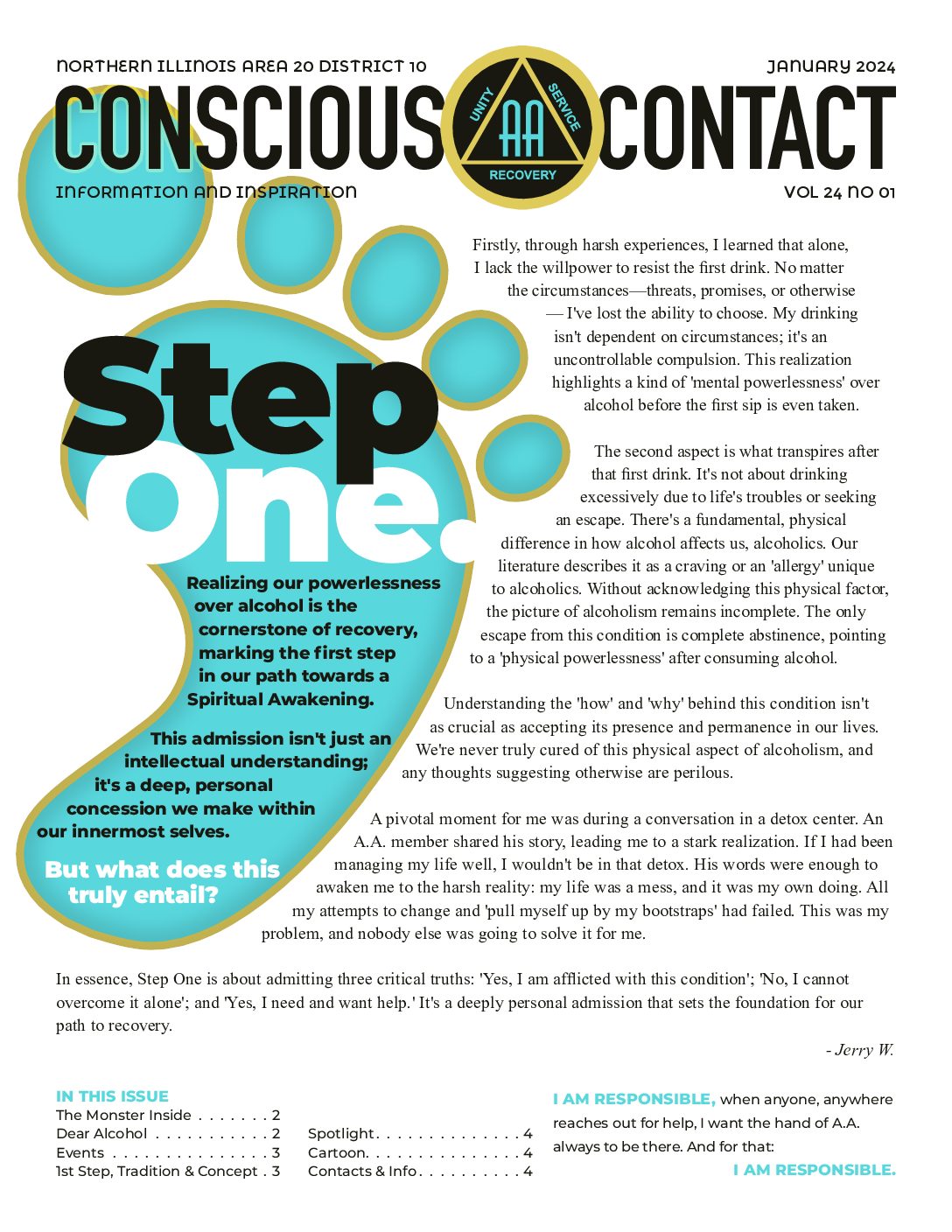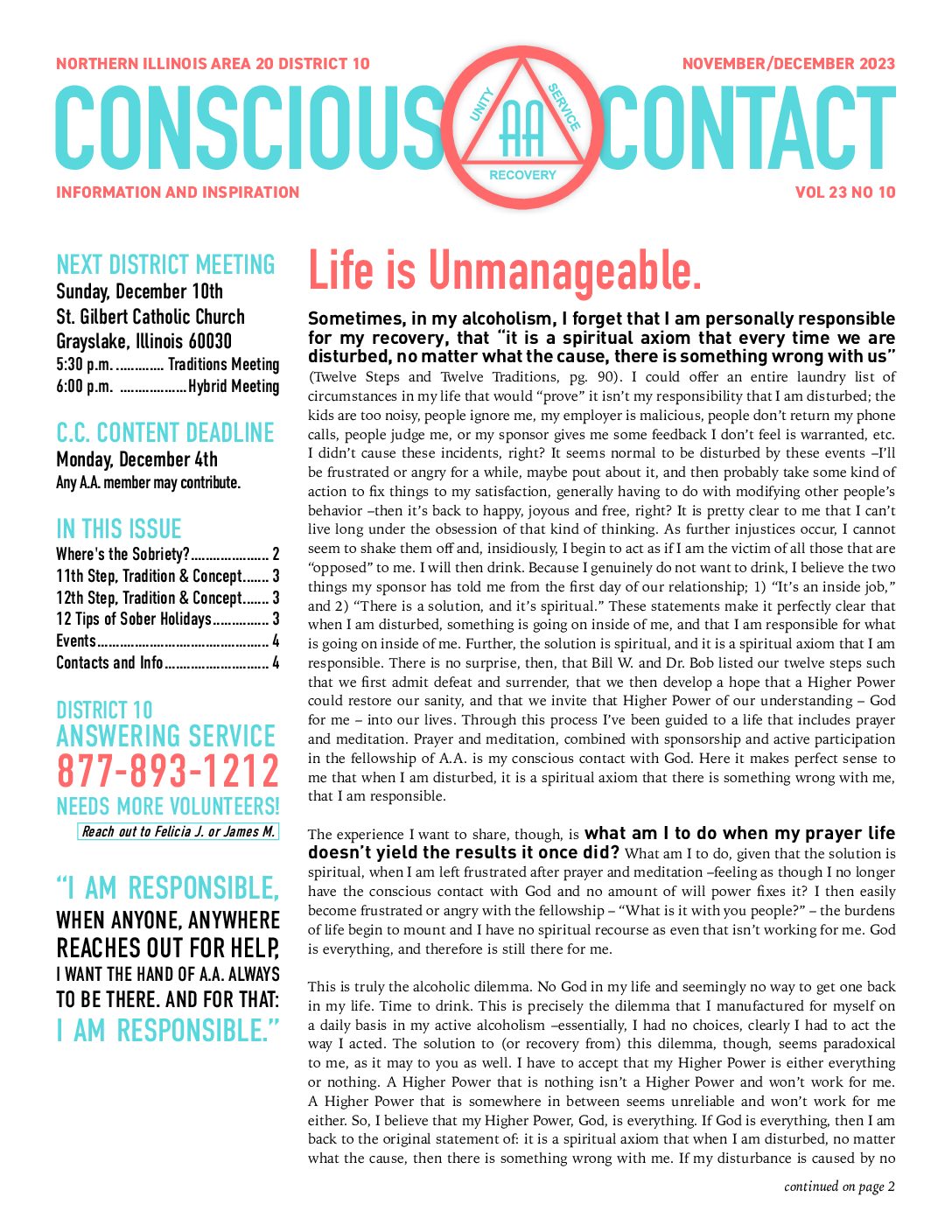Read or download Conscious Contact, our monthly district newsletter prepared by the District 10 Newsletter Committee. Past issues are listed below by year and month with the most recent issues listed first.
Submit stories, articles, or upcoming events here.
How to view full PDF on smartphone
- Press and hold the image of the desired newsletter until you hear a click. The image will enlarge and a menu with the Open option will appear (you don’t need to select anything).
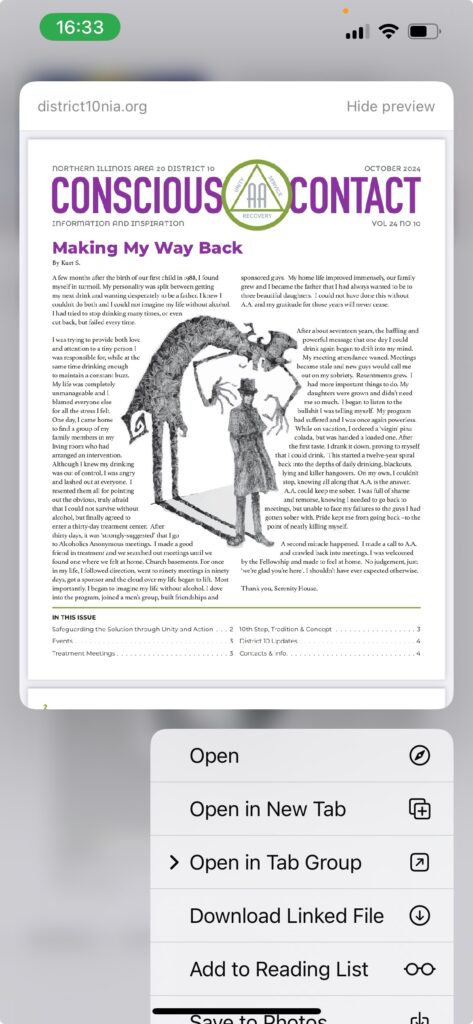
Tip: Press on an image in the thumbnail rather than text. Otherwise, the phone may think you want to select text.
- Tap the thumbnail again to view and page through the full PDF.